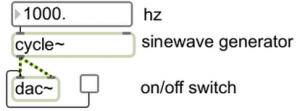Experiment Description: Distance vs SPL
Description:
For this assignment you are expected to perform a set of small experiments as explained below. The experiments should be done in small groups no more than 3 people in a group. Please record the results of the experiments on a short report (max. 4 pages).
Note: Earplugs are highly recommended REQUIRED for this assignment.
Instructions:
- The experiments on this assignment can be performed in studios E
(see 8th floor support desk for studio booking schedules).
- For the experiments you will need to borrow the following from the support desk:
- JBL Eon powered Speaker (in tech closet) and Power Cord
- Extension cord (must be the heavy gage 3pin type, tech closet…)
- ⅛” mini to dual ¼” Male adaptor
- maybe a headphone extender cable.
- Sound Pressure Level (SPL) Meter, or SPL meter App on your iPhone
- One person in the group will need to bring a laptop or smart phone to run signal generating software.
- Signal generating software capable of producing sine waves at variable frequencies. cycle~ in max/msp, Operator in Live and NI’s Massive can all play sine waves, just make sure the amplitude is the same each play back.
- Connect the 1/8” mini plug to your computer (via the headphone output) connect one of the ¼” ends to the JBL Eon (maybe extending as needed). Connect power to the JBL Eon, turn any and all volume controls on the Eon to the minimum setting, and switch on the JBL Eon.
- Start the tone generator on your computer and Slowly turn up the volume on the Eon until you get a reading on the SPL meter (with the meter set to 70db, A-weighted, slow response).
- At the end of the experiments please return all equipment and leave to studio in the same or better condition than how you found it.
Experiments:
- Once you have established that the sound is completing the circuit from the software to the speaker, use the meter to measure the sound level at approximately 1.5, 3 and 6 feet in front of the speaker. Hold the meters very still or place it on a music stand to avoid adding handling noise to your readings.
- Play test tones at each frequency and distance in 8-second bursts, rather than leaving the tone sustaining. If needed, edit the tones as audio files in advance.
- Plot these measurements on a graph of dB over distance for each frequency.
4. Move the SPL meter further and further away from the speaker until you find that the sound no longer reduces in intensity. Note this distance and position in the room.
Example of signal generating software programmed in Max/MSP:
You may also find many free programs online that will generate sine waves.
Record details of the experiment here.
See details for the report here.